How to install Docker on Ubuntu-17.04
Docker is a great tool for automating the deployment of applications through containers. In this article we will see how to install docker on Ubuntu-17.04
Since Ubuntu-17.04 is not a LTS version, installing package on 17.04 is little burden. It requires apt-get update on adding repositories which will fails on dependencies. Docker is one of the too. We cannot install docker through apt-get on Ubuntu-17.04. Here is a workaround that will install and run docker on Ubuntu-17.04.
Download the binary file from Docker official site through wget,
Extract the file,
Copy the extracted files and folder to /usr/bin/ directory,
Start the docker daemon using dockerd command
Verify your installation:
Check your installation by running the below docker command
Now you are good to go with docker on Ubuntu-17.04 server.
Note: If you get a warning message regarding execution path install the aufs tools,
Feel free to ask if you have any questions.



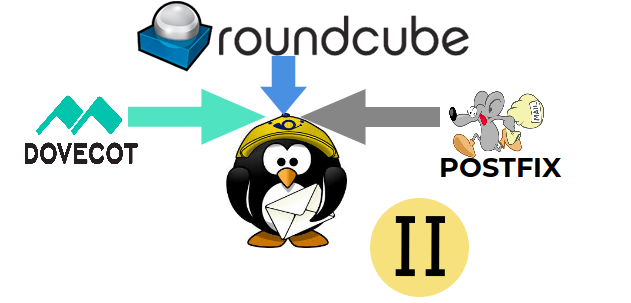



Comments