How to enable SSL on Apache web server - Httpd
On our previous article we have seen how to create a SSL certificate. If you have missed visit creating SSL Certificate
In this article we will be seeing how to install the SSL Certificate on our Apache web browser to secure our site.
In direct installation of httpd the modules should be configured seperately, the default installation allows your web server to run in 80(http) port. To enable https we need to install module and mention the certificate path on the conf.
After installing Apache web server through direct installation we need to follow up the below things to enable https,
Installing SSL module for httpd: (mod_ssl)
mod_ssl is an Apache module that provides SSL v2/v3 and TLS support for the Apache HTTP Server.
To install mod_ssl run the below command,
The above command will install all necessary packages and files for enabling SSL on httpd.
Configuring mod_ssl:
The location of SSL configuration file is /etc/httpd/conf.d/ssl.conf where you will be mentioning your certificate path.
Your ssl.conf will have the servername and the location of the certificate,
By default all the conf files under conf.d directory are included on the httpd.conf.
Restart the Apache HTTP Server:
Restart your httpd server to take the changes effect.
Feel free to ask if you have any questions.



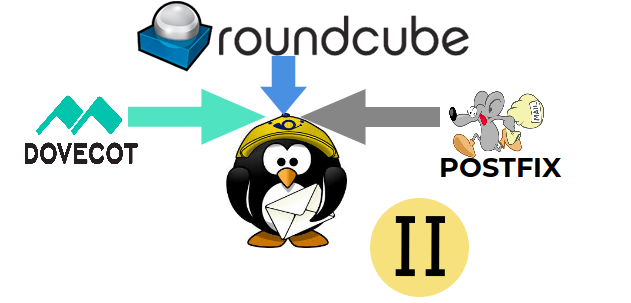



Comments